Landscaping your home can be both a rewarding and daunting task. The allure of a beautifully designed outdoor space is balanced by the complexities of planning, budgeting, and executing a landscape project. However, the rise of user-friendly landscape design tools has made it possible for even beginners to create stunning landscapes.
These tools offer a range of features, from simple drag-and-drop functionality to advanced 3D modeling, catering to various skill levels. In this article, we’ll explore several landscape design software for beginners options that are perfect for homeowners looking to bring their outdoor visions to life.
With these tools, you can visualize your ideas, experiment with different layouts, and even simulate how plants and other elements will grow over time. This kind of detailed planning helps ensure that your landscape design project is successful from the start, minimizing costly mistakes and reducing the need for professional intervention. Whether you’re planning a small garden, a backyard makeover, or a complete landscaping overhaul, there’s a user-friendly tool to meet your needs.
The Growing Need for User-Friendly Landscape Design Tools
As more homeowners take a DIY approach to landscaping, the demand for easy-to-use design tools has increased. Landscape design software provides a way to visualize ideas, experiment with layouts, and plan out projects without professional assistance. These tools allow users to create detailed plans, including plant selections, hardscaping elements, and outdoor features, before any physical work begins.
Characteristics of Beginner-Friendly Landscape Design Software
A user-friendly landscape design tool should be intuitive and straightforward, requiring minimal learning time. The best tools offer a variety of features that cater to beginners, including visual feedback through 2D and 3D views, customizable templates, and a large library of landscaping elements. Additionally, affordability plays a significant role, as many homeowners are looking for budget-friendly options.
Popular Landscape Design Tools for Homeowners
Several landscape design tools have gained popularity among homeowners due to their ease of use and comprehensive features. Let’s explore a few of these tools in detail.
1. Planner 5D
Planner 5D is a versatile design tool that offers both 2D and 3D views, allowing users to create detailed plans with ease. It has a large library of landscaping elements, including plants, trees, flowers, and outdoor furniture, making it easy to design various outdoor spaces. The software also has compatibility with virtual reality, providing a unique way to experience your design before you start the actual work.
This software is ideal for homeowners and DIY enthusiasts who want a comprehensive yet user-friendly design tool. Its drag-and-drop functionality makes it easy to create and modify designs, while its compatibility with multiple platforms ensures accessibility.
2. SketchUp
SketchUp is a widely used 3D modeling tool known for its simplicity and flexibility. It is popular among professionals and beginners alike because of its easy-to-use interface and extensive library of user-generated content. With SketchUp, you can create detailed 3D models of your landscape design, experiment with different layouts, and even integrate your designs into Google Earth.
This tool is ideal for homeowners who want a more flexible design experience without a steep learning curve. The large online community provides support, tutorials, and additional resources to help users get started.
3. iScape
iScape is a mobile-friendly landscape design tool that integrates augmented reality into its functionality. This unique feature allows users to visualize their designs in a real-world context by overlaying digital elements onto live camera feeds. With iScape, you can see how different plants, trees, and features will look in your outdoor space.
This tool is perfect for homeowners who prefer designing on the go and want to experience their designs in real-time. Its focus on outdoor landscaping and simple drag-and-drop functionality makes it accessible to beginners.
4. Garden Planner
Garden Planner specializes in garden and landscape design, offering a simple drag-and-drop interface. This software is designed for creating smaller landscape plans and garden layouts, with a wide range of plants, trees, and other landscaping elements. Garden Planner also allows users to print their designs, making it easy to share with contractors or other stakeholders.
This tool is ideal for those who want a straightforward solution for designing gardens and smaller landscapes. Its simplicity makes it accessible to users with little to no experience in landscape design.
Benefits of Using Landscape Design Software
Using landscape design software offers several benefits for homeowners. Firstly, it allows for better visualization, enabling users to see their ideas come to life before any physical work begins. This can help avoid costly mistakes and redesigns, as users can experiment with different layouts and elements until they find the perfect combination.
Secondly, these tools can be cost-effective, reducing the need for professional services and allowing homeowners to take a hands-on approach to landscaping. By planning out projects in advance, users can make informed decisions about materials, plants, and other elements, leading to more efficient project execution.
Finally, landscape design software provides a level of customization and experimentation that is difficult to achieve through traditional methods. Users can easily adjust designs, add or remove elements, and explore different styles, giving them the freedom to create a unique outdoor space that reflects their personality and lifestyle.
How to Choose the Right Tool for You
Choosing the right landscape design tool depends on your specific needs and technical comfort level. Start by assessing the scope of your project and considering the types of features you require. If you need a simple tool for small garden layouts, something like Garden Planner might be ideal. For more complex 3D modeling, SketchUp could be a better fit.
It’s also important to consider compatibility with your devices and operating systems. Ensure that the software you choose works on your preferred platform, whether it’s a desktop, laptop, or mobile device. Additionally, look for software that offers free trials or demos, allowing you to test the functionality before committing.
Lastly, a strong user community can be invaluable, especially for beginners. A community that provides support, tutorials, and additional resources can help you get started and make the learning process more manageable.
Conclusion
The landscape design tools mentioned in this article are just a few of the many options available to homeowners. Each has its unique features and benefits, catering to a range of design needs and skill levels. By choosing the right software and taking advantage of its capabilities, homeowners can embark on their landscaping journey with confidence.
The future of landscape design software looks promising, with new technologies like augmented reality and virtual reality enhancing the user experience. As these tools become more advanced, homeowners can expect even more intuitive and immersive design processes.
In closing, if you’re a homeowner looking to transform your outdoor space, don’t hesitate to explore these user-friendly landscape design tools. They offer a practical and enjoyable way to bring your ideas to life, making the journey from concept to completion smoother and more satisfying. With the right tool in hand, you’ll be well on your way to creating the landscape of your dreams.





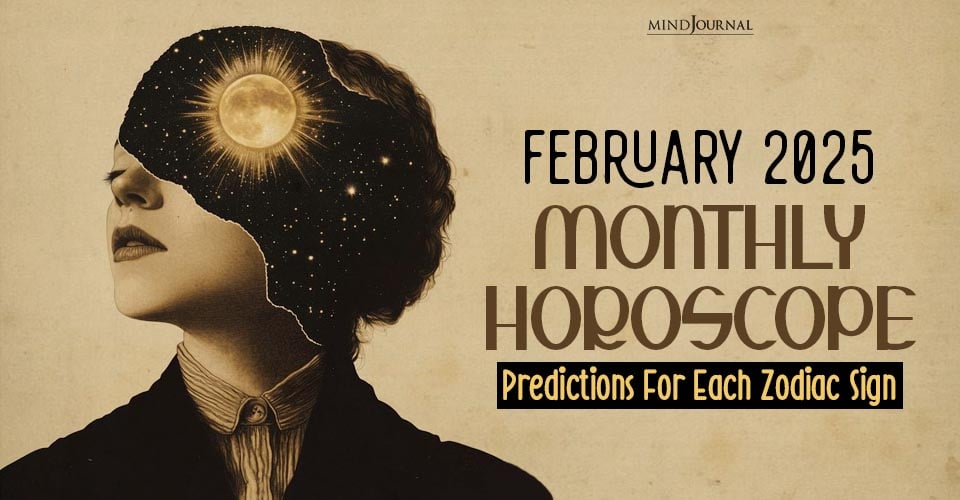
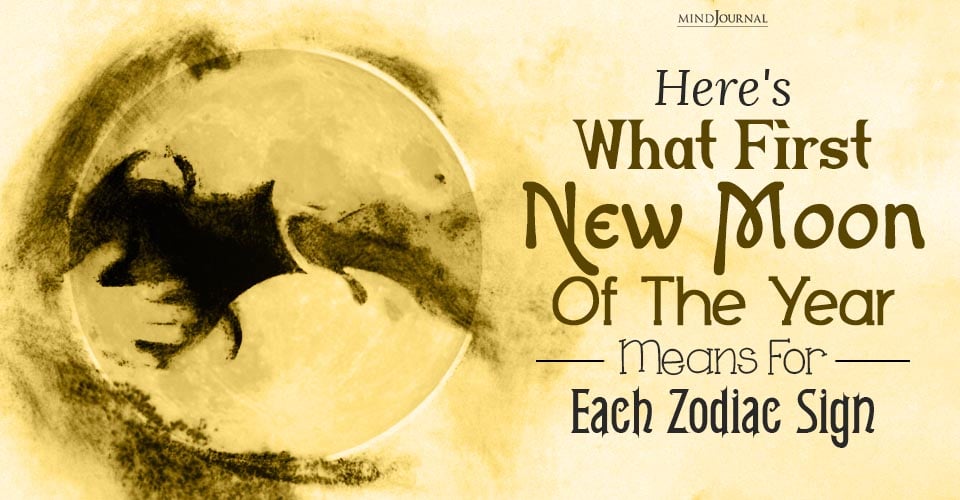
Leave a Reply