Students are supposed to be perfect essay creators while they are in college and are expected to be proficiently prepared to create effective essays with their writing skills. Though many students find it hard to do it on their own and need help meeting the professional criteria, it is compulsory for every student to submit their essays on time.
Moreover, keeping in mind the fact that writing does not come naturally to every student, the majority prefers to seek assistance online or offline. Essay writing is a difficult job as students may come up with ideas but lack research, sometimes they fall short on coherence and cohesion, at other times they may overlook grammar. At such time an online essay outline maker may come in handy, guiding students with all the relevant tools that are required to create up to the marked essay.
Here are the top 5 chrome apps that will help you write an impressive essay:
1. ManuScript
It is the most popular app available on both Android/iOS and will help you rewrite essays on your own. If you are having difficulty in starting your essay, this app can act as essay outline maker, so you know where to start. The app has research paper options, which are as good as some of the Google features. To improve on your rewritten essay, you can add a Chrome extension Ginger which is meant for advanced proofreading. Ginger will help you identify errors or typos allowing you to a professional touch to your essay.
2. Dragon Dictation
It is a convenient voice recognition app that allows you to speak whereas it automatically listens and convert your speech into text. It is the best essay maker as it gives you an edge even when you are on the go and come up with great ideas, you can immediately start talking about what you think so the app can do the writing for you. The app eventually teaches you how to get better at writing essays as you can learn from your previous dictations. It helps you come up with eloquent introductions and better discussion points and a stronger conclusion as you will know just when to start recording your thoughts out loud. And the best part is no matter how many times you revise your essay; you may never have to write a single word.
With this amazing app, you can use the chrome extension Language tool as it helps you to spot mistakes speedily along with advanced grammar checker that can identify errors which other grammar tools cannot pick.
3. Evernote
This is a very popular writing help app among students and is available both on a cell phone and web. It enables you to quickly jot down ideas as soon as they strike you so you can pen them down later when you create or rewrite your essay. If you do not want to write manually, you can upgrade by paying a little amount to record your thoughts.
4. Freemind
As a college student, you need to brainstorm to come up with better ideas to create an impressive essay. College students use any help writing essays as revisions and utilizing the dug up research can take a toll on any student even the best ones. This app allows you to draw a diagram of whatever you are thinking in different formats. It is like a mind-mapping tool, enabling you to visualize your workflow and help you organize those complex ideas to write an exceptional essay.
Additionally, you can use Chrome extension WordQ with this app to improve your essay writing skills further. This extension proves efficient as it suggests words and also shows you the usage of these words in a sentence allowing you to choose without any difficulty.
5. Scribus
Suppose you have written an essay using online essay creator that efficiently outlined your entire essay, now you need to pay attention to the presentation. This is where you can use Scribus to create an eye-catching layout for your essay; the free platform allows you to produce a rich professional design for essay presentation whether it is a single page or a booklet.
Thus using Chrome apps is greatly recommended for students to be efficient essay creators. You can download these apps today on your phone or web; you can also use relevant web extensions to help you achieve your task in no time.






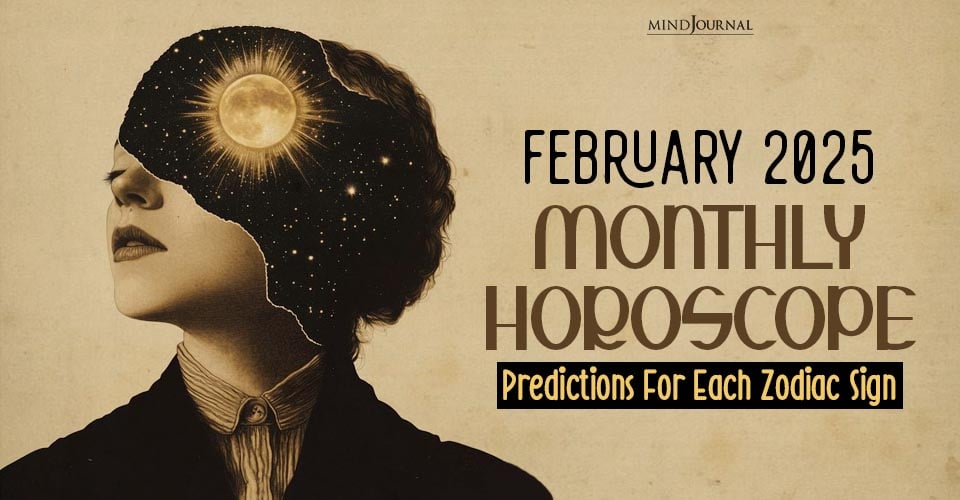
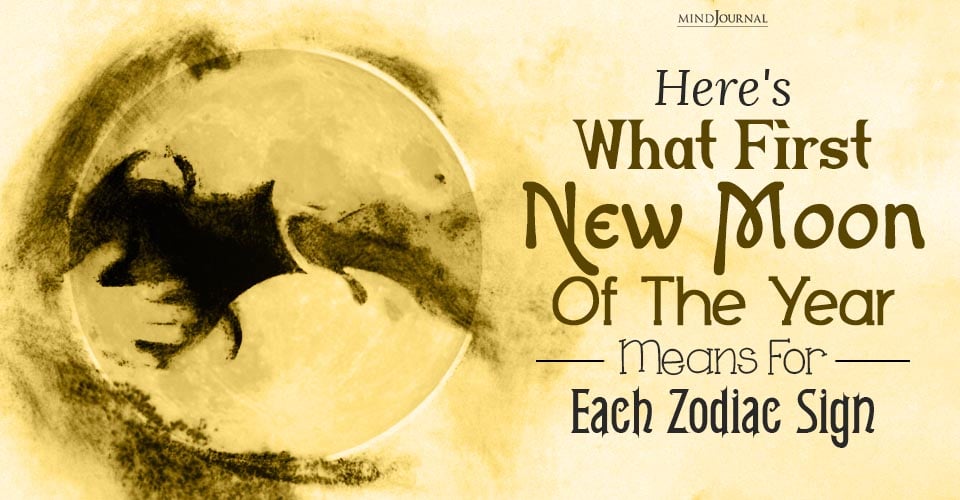
Leave a Reply