Mandalas are spiritual and ritual symbols used in multiple Asian cultures. They’re symmetrical images that are traditionally used as either external visual representations of the universe or internal guides for practices like meditation.
In Buddhism and Hinduism, people believe that they can enter mandalas and journey to the center to help transform the universe from a place of suffering to a place of joy.
Mandalas come in many forms and have many uses. For instance, they can be used to teach spiritual students or they can be used as aids for healing. During meditation, they can help people to receive wisdom, channel concentration, and evoke feelings of calmness.
Mandalas are also simply pretty images!
Whatever your intended purpose, you can easily create a mandala yourself. Indeed, you can even use old photos to make your own personal mandala. So, check out the following guide to create a mandala from your old photographs.
Find Old Photos That Are Suitable
Mandalas are made up of patterns. So, look through your old photos to find interesting patterns to use in your mandala creation.
While looking through your old photographs, you may realize that you have ones that have special meanings and that you forgot about. In that case, you can always create a photo book, calendar, or canvas that features your photos with Mixbook.
Put those old photos to one side so you can be creative with them after you have completed your mandala. And continue searching through your old snaps to find images that are ideal for making mandalas.
Anything that could make a good pattern can be used. For instance, you could have photos of flowers or raindrops on glass.
You should also look at elements of photos rather than the main subject matters. Things like patterns on shower curtains, rugs, and wallpaper could be ideal for creating traditional mandalas.
Crop and Enhance Your Image
Once you have a suitable photo, use photo editing software to crop the image and create a great composition.
You can then enhance it by doing things like removing blemishes, improving the vibrancy, and adjusting the contrast.
Once you have perfected the look of your image, you can begin creating your very own mandala.
Copy Your Image
The next step is to use your photo editor to copy the image.
You will need three copies in addition to your final edited photo to create a mandala.
Place and Flip the Copies
A mandala is symmetrical, so you need to take your four images and flip them so that they create a symmetrical pattern.
Begin by placing the four images next to each other in a perfectly square formation: two at the top and two underneath.
Then flip the image in the upper right corner horizontally, flip the image in the bottom left corner vertically, and flip the image in the bottom right corner horizontally and then vertically.
You will then have a pattern that is symmetrical and aligned.
If the whole image doesn’t appear symmetrical, you’ll have made an error. So, make sure you pay attention to the rules of flipping each of the four images to get your mandala right.
Once you get it right, you’ll have your finished mandala!
Try the Same Process to Create Multiple Mandalas
Once you have created one mandala from your old photos, go through the process again with different photographs.
You’ll never know exactly what a finished design will look like until you have created it, so it can be a lot of fun playing around with different images to see how they look as complete mandalas and come up with the best designs for use in your meditation practices.
Even if you’re not intending to create mandalas for spiritual, healing, or meditative reasons, you’re sure to have lots of fun making interesting and eye-catching patterns.

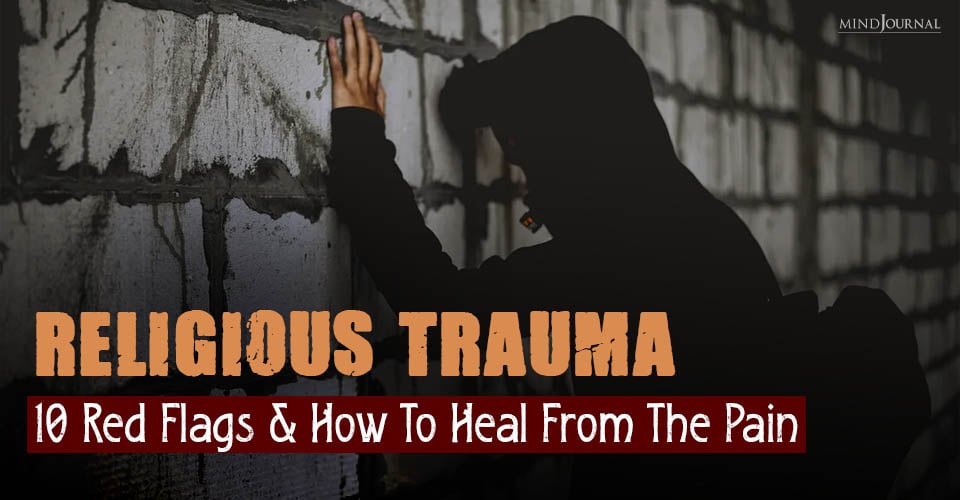


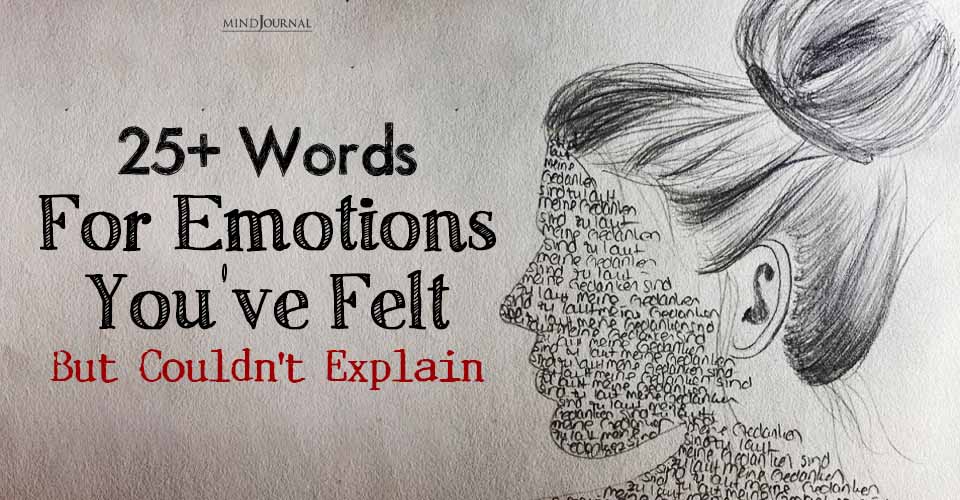

Leave a Reply